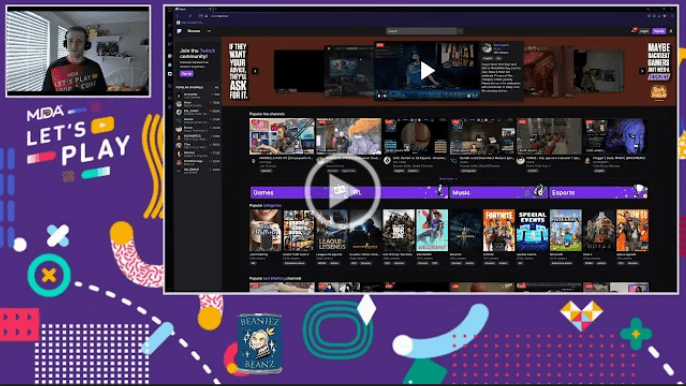- Click the link discord.gg/MDALetsPlay
- You’ll be prompted to accept the invitation and assign a name for yourself
- We suggest using an Username without your real name. Maybe use the name of a pet or a video game/movie character you like.
- After, enter account creation information (DOB, Email, Password) to finish making your account
- Next, check your registered email and verify your email address by clicking the link from discord
- If you cannot find the email check your spam folder or request another verification email from discord
- Once you verify your email you should be able to login and be taken back to our discord server
Security Instructions
For the safest Discord experience:
- Click the gear next to your name in the bottom left of Discord
- Once you’re on the User settings page you’ll see a few options we will cover.
- First click to Privacy and Safety
- Here you’ll find many options that you can enable/disable for your preferred safest experience
- Our recommendations are Set Explicit Image Filter and DM Spam Filter to Filter all direct messages
- Turn Off Allow direct messages from server members
- Turn Off Allow access to age-restricted servers on iOS
- Turn Off Enable message requests from server members you may not know
- Turn Off Allow access to age-restricted commands from app in Direct Messages
- Turn Off Use data to improve Discord
- Turn Off Use data to customize my Discord experience
- Below Privacy and Safety you’ll see Family Center
- Here you can connect you and your child’s Discord account to monitor their activity.
- Start by selecting Family Center and click the Settings tab
- Enable Family Center Tab on all participating accounts
- Enable Receive Activity Summary emails
- Click on the Activity tab and select Get Started
- Follow the instructions provided by Discord
-
Finally select Friend Requests
- Turn Off the Everyone option.
- Turn Off the Friends of Friends option.
- Turn Off the Server Members option.
Discord Video Support
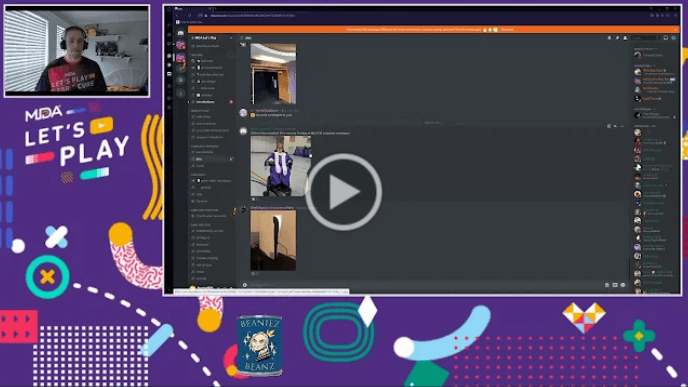
How to Join the MDA Let’s Play Twitch Channel
Twitch is the largest live streaming platform featuring gaming content. No account is needed to be Twitch viewer but an account is needed for chat participation
- Click sign up in the top right corner of our twitch page
- Fill in the Sign up information (Username, DOB, Email, Password)
- Navigate to our page and start chatting with the other viewers
For the safest Twitch experience:
If you encounter any problems in our chat please ask for a Moderator in the stream chat or send a message to @MDA_LetsPlay. These setting are sitewide for Twitch
- Navigate to the profile icon in the top right and click for the drop down menu
- From the dropdown menu click on settings
- On the settings page navigate to the Security and Privacy tab
- Turn On Block Whispers from Strangers
- Turn On Block Receiving Gifts on Channels You don't Follow
Twitch Video Support